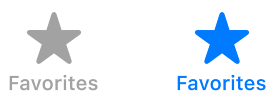Extends Item
Apple.TabBarItem
property Color tint: #Apple.Tint
property Color unselectedTint: #A2A2A2
The tint colors to use when the item is in the selected and unselected states.

Apple.TabBarItem { tint: #red }
The tab bar item's label text and icon to show.
You can use any project image or symbol for the icon.
There are also 8 bespoke icons that correspond to the default tab icons used in iOS. These are shown below.
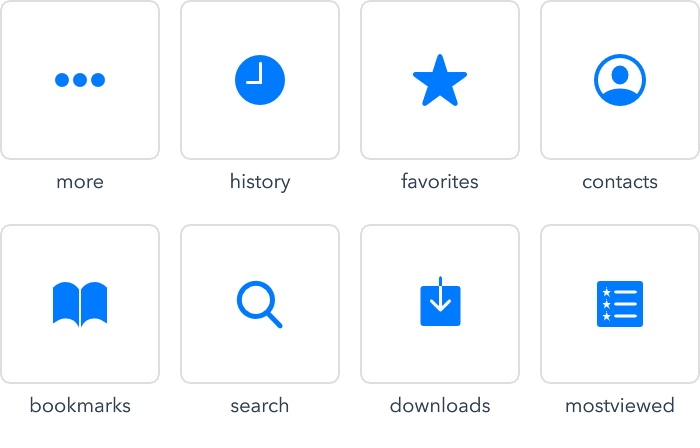
These icons are found in the ":/Apple/TabBar" path, and are used like this:
Apple.TabBarItem { label: "Downloads" icon: ":/Apple/TabBar/downloads" }
True when the item is selected, false otherwise.
When you are using tab bar items in an Apple.TabBar container, you should not set this property directly. Instead, you control the selected item in the tab bar using the Apple.TabBar.selected property.