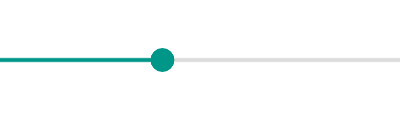Extends Item
Material.Slider
A Material Design slider control.
Material.Slider {
value: 0.4
}
property Bool enabled: true
True if the slider is enabled, otherwise false. A disabled slider is grayed out and doesn't respond to touch.
property Float value: 0
The slider's current value. Valid values are bound by the minValue and maxValue properties. If you assign a value outside this range, the slider itself will be clamped to the closest end.
property Float minValue: 0
property Float maxValue: 1
Configures the minimum and maximum values of the slider. The slider will have the minimum value when it is fully positioned to the left, and the maximum value when it is fully positioned to the right. If maxValue is less than minValue the slider will not be draggable.
property Color tint: #teal
property Color maxTrackTint: #00000024
The tint color of the slider, and the tint color of the bar to the right of the handle.